- Discard (parts of) primitives outside our window...
- A point is either entirely inside the region or not.
- Line segments can straddle the region boundary.
- Liang-Barsky algorithm efficiently clips line segments to a halfspace.
- Halfspaces can be combined to bound a convex region.
- Use outcodes to better organize combinations of halfspaces.
- Can use some of the ideas in Liang-Barsky to clip points.
![]()
or equivalently
![]()
- A and B are non-coincident points.
- For
 , L(t) defines an infinite line.
, L(t) defines an infinite line.
- For
 , L(t) defines a line segment from
A to B.
, L(t) defines a line segment from
A to B.
- Good for generating points on a line.
- Not so good for testing if a given point is on a line.
![]()
- P is a point on the line.
-
 is a vector perpendicular to the line.
is a vector perpendicular to the line.
-
 gives us the signed distance
from any point Q to the line.
gives us the signed distance
from any point Q to the line.
- The sign of
 tells us if Q is on the
left or right of the line, relative to the direction of
tells us if Q is on the
left or right of the line, relative to the direction of  .
.
- If
 is zero, then Q is on the line.
is zero, then Q is on the line.
- Use same form for the implicit representation of a halfspace.
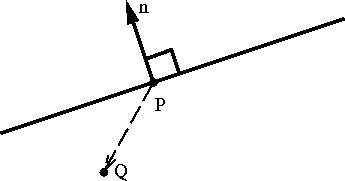 \
\
- Represent window edge as implicit line/halfspace.
- Use the implicit form of edge to classify a point Q.
- Must choose a convention for the normal:
points to the inside. - Check the sign of
 :
:
- If
 , then Q is inside.
, then Q is inside.
- Otherwise clip (discard) Q:
It is on the edge or outside.
May want to keep things on the boundary.
- If
There are three cases:
- The line segment is entirely inside:
Keep it. - The line segment is entirely outside:
Discard it. - The line segment is partially inside
and partially outside:
Generate new line to represent part inside.
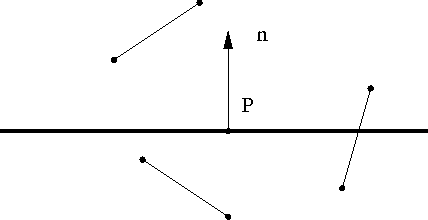 \
\
- Window edge: implicit,
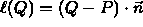
- Line segment: parametric, L(t) = A + t(B-A).
We can devise easy (and fast!) tests for the first two cases:
-
 AND
AND 
 Outside
Outside
-
 AND
AND 
 Inside
Inside
- Particularly if the trivial case is the most common one.
- Particularly if we can reuse the computation for the non-trivial case.
If line segment partially inside and partially outside, need to clip it:
- Line segment from A to B in
parametric form:
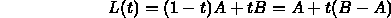
- When t=0, L(t)=A. When t=1, L(t)=B.
- We now have the following:
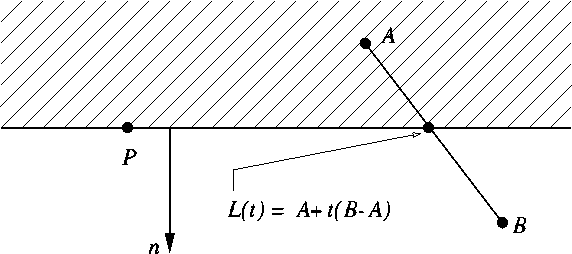 \
\
- We want t such that
 :
:
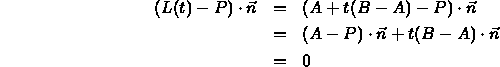
- Solving for t gives us

- NOTE:
The values we use for our simple test can be reused to compute t: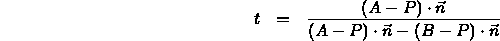
Just clip to each of four halfspaces in turn.
Given line segment (A,B), clip in-place: for each edge (P,n) wecA = (A-P) . n wecB = (B-P) . n if ( wecA < 0 AND wecB < 0 ) then reject if ( wecA > 0 AND wecB > 0 ) then next t = wecA / (wecA - wecB) if ( wecA < 0 ) then A = A + t*(B-A) else B = A + t*(B-A) endif endfor
- Liang-Barsky Algorithm can clip lines to any convex window.
- Optimizations can be made for the special case of horizontal and vertical window edges.
Should we clip before or after window-to-viewport mapping?
- Half-space now lies on one side of a plane.
- Plane also given by normal and point.
- Implicit formula for plane in 3D is same as that for line in 2D.
- Parametric formula for line to be clipped is unchanged.