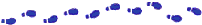
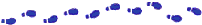
Converting to Swing
This Lesson is Under Construction!
We are providing this lesson in draft form
to provide you with the latest information available
and so that we can get feedback on it.
Please
send us mail
with your comments,
and put Converting to Swing
in the subject of your message.
This lesson talks about why and how to convert your
1.1 AWT-based programs to use the Swing components.
If a program is written for JDK 1.0.2,
you should convert it to 1.1 first.
Refer to
Migrating to 1.1 for information and instructions
on converting from 1.0.2 to 1.1.
for information and instructions
on converting from 1.0.2 to 1.1.
Swing provides many benefits to programmers and end users.
For a complete list of Swing features, see
Swing Features and Concepts .
Another good resource is
How Are Swing Components Different from AWT Components?
.
Another good resource is
How Are Swing Components Different from AWT Components? .
Unless you have a good reason not to convert,
we urge you to convert to Swing as soon as possible.
.
Unless you have a good reason not to convert,
we urge you to convert to Swing as soon as possible.
This section outlines a procedure for converting
your programs to Swing.
The good news is that converting 1.1 AWT-based programs
to Swing is pretty straightforward.
The bad news is that
we don't know of any
automatic tools for doing so.
If you develop one, please send us mail and let us know.
This section provides several resources to help you
with your conversion, including examples
and a section about solving common conversion problems.
for information and instructions on converting from 1.0.2 to 1.1.
. Another good resource is How Are Swing Components Different from AWT Components?
. Unless you have a good reason not to convert, we urge you to convert to Swing as soon as possible.