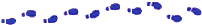
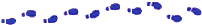
Swing Features and Concepts
This lesson introduces Swing's features
and explains
all the concepts you need
to be able to use Swing components
effectively.
At the end of this lesson
we dissect a Swing program,
as a means of reviewing everything you've learned.
Swing provides many standard GUI components
such as buttons, lists, menus, and text areas,
which you combine to create your program's GUI.
It also includes containers
such as windows and tool bars.
Containers use layout managers
to determine the size and position
of the components they contain.
Borders affect the layout of Swing GUIs
by making Swing components larger.
You can also use invisible components
to affect layout.
Event handling is how programs
respond to external events,
such as the user pressing a mouse button.
Swing programs perform all their
painting and event handling
in the event-dispatching thread.
Painting means drawing the component
on-screen.
Although it's easy to customize a component's painting,
most programs don't do anything
more complicated than customizing a component's border.
If you do something to a visible component
that might depend on or affect its state,
then you need to do it from the event-dispatching thread.
This isn't an issue for many simple programs,
which generally refer to components
only in event-handling code.
However, other programs
need to use the invokeLater method
to execute component-related calls in the event-dispatching thread.
Swing offers many features,
many of which rely on support provided by
the JComponent class.
Some of the interesting features
this lesson hasn't discussed yet
include support for
icons,
actions,
Pluggable Look & Feel technology,
assistive technologies,
and
separate models.
A sample Swing application named Converter
shows how Swing programs work and how the code hangs together.