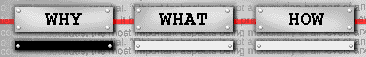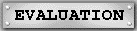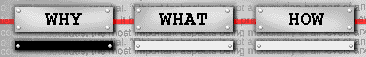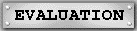Using the Navigation Buttons

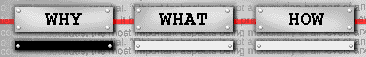

- The Why, What and How buttons will take you to the first page of respective section.
- The black plate indicates which section you are currently in.
- The arrow buttons will lead you through the suggested course-path, starting with the first document in the WHY section, and finally ending with the evaluation.

- The Start button will take you to the front page.

- The Contents button will take you to a Table of Contents page for the material.

- The Dictionary button will take you to a dictionary, describing Object Oriented terms, the dictionary also contains hyper-links to related documents.

- In the Help section you get information about how the course is organized and how to use it.
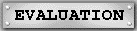
- Use the Evaluation when you are ready to give feedback on the course.


© Ericsson Telecom AB, 1995, Stockholm, Sweden