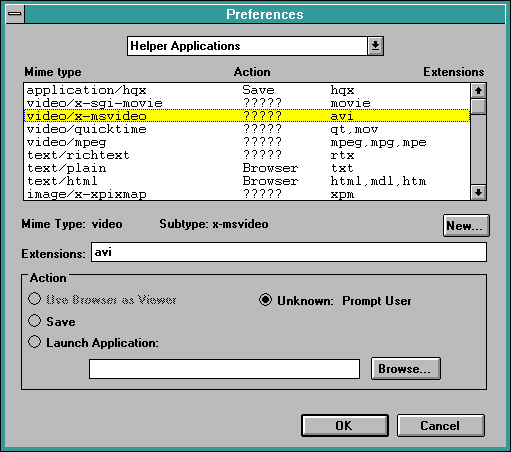
mplayer.exe. Older
versions of mplayer.exe might not be able to play animations.
You have to configure your browser to start the mplayer.exe
program each time you download an avi file. Under the Options menu, choose
Preferences..., then select Helper Applications.
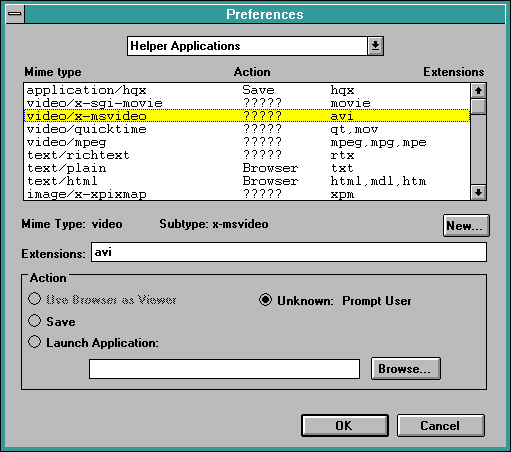
Select the Mime type video/x-msvideo and the Action Launch
Application. Enter C:\WINDOWS\MPLAYER.EXE on the line below, or search for the program with the Browse... button. Then press OK.
Now you should be able to view the animations.


© Ericsson Telecom AB, 1995, Stockholm, Sweden