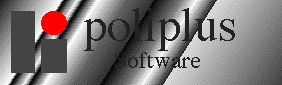
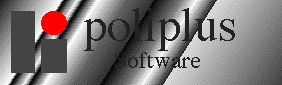
Here is How EqnViewer Works
<applet code="EqnViewer.class" width=251 height=125>
<param name=eqn
value="abs(sin(deg(theta)))/(nroot(27,3)+logb(2,8))">
<param name=color value="darkGray">
</applet>
The text example above contains html tags which you would use when creating your web page. To its right, is the example equation created from the tags. Use the above template to add equations to your web page. Only the bolded text needs to be changed to represent your equation, and desired color. Below is a detailed explanation of each component of the applet tag.
The applet tag contains three manditory attributes. The first one is the code attribute describing which applet will be executed. In this case it is the EqnViewer applet. The second attribute is the width and the third is the height. The values for the width and height are arbitrary since EqnViewer will automatically calculate them.
Following the applet tag are param tags. These tags specify parameters which are given to the applet. In our case the parameters are, the equation to be rendered, and its color. The param tag has two attributes. The name attribute describes the variable's name. While the value attribute describes the variable's content. In our case the first variable is eqn and it's content is abs(sin(deg(theta)))/(nroot(27,3)+logb(2,8)), and the second variable is color and it's content is darkGray.
Additional html tags can be added after the final param tag, and before the applet terminating tag. These tags will be executed if the browser does not support JAVA applets.
This may seem like a lot of information to input into your html. However, the two most important lines are the parameter lines, where you need to type in an equation, and the color that you would like the equation to be. In the example above, the parameter inputs are bolded. The applet example can be used as a template, with only the two parameters inputs being changed depending on what you specifiy.
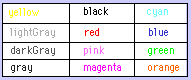
Just to the right is a list of colors availalbe with EqnViewer. Also available, but not shown in the table is the color white.
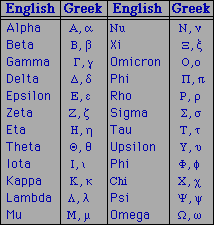 The EqnViewer fully supports the Greek alphabet
The EqnViewer fully supports the Greek alphabet
in upper and lower case. For upper case Greek letters begin by typing its name using a capital letter.
EqnViewer also allows you to combine the English and Greek alphabets by using an underscore "_". For instance within your html applet tag;
Type: Delta_x+Delta_y
Result:
Type: cos(2*pi*omega+psi)
Result:
Outlined below, are examples of two variables, infinity, and the imaginary number. In your html applet tag;
Type: inf+imag
Result:
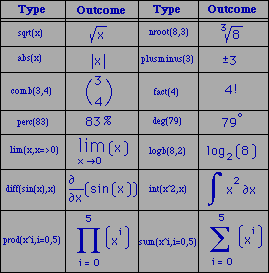
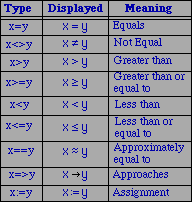
Type: [sin(theta),1;-1,cos(theta)]*
transp([sin(theta),1;
-1,cos(theta)])
Result:
A 2x6 table is similar to the matrix, however, a single quote (') is used just after the square bracket to differentiate it from a matrix. In your html applet;.
Type: ['x,0,pi/2,pi,(3*pi)/2,2*pi;
y,sin(0),sin(pi/2),sin(pi),sin((3*pi)/2),sin(2*pi)]
Result:
EqnViewer at Work
<applet code="EqnViewer.class" width=251 height=125>
<param name=eqn
value="abs(sin(deg(theta)))/(nroot(27,3)+logb(2,8))">
<param name=color value="darkGray">
</applet>
<applet code="EqnViewer.class" width=251 height=125>
<param name=eqn
value="fact(n)=prod(i,i=1,n)">
<param name=color value="magenta">
</applet>
<applet code="EqnViewer.class" width=251 height=125>
<param name=eqn
value="(a+b)^n=sum(comb(n,i)*a^i*b^(n-i),i=0,n)">
<param name=color value="red">
</applet>
<applet code="EqnViewer.class" width=251 height=125>
<param name=eqn
value="x=(-b+plusminus(sqrt(b^2-4*a*c)))/(2*a)">
<param name=color value="blue">
</applet>
<applet code="EqnViewer.class" width=251 height=125>
<param name=eqn
value="diff(f(x),x)=lim((f(x)-f(x-Delta_x))/Delta_x,
Delta_x=>0)">
<param name=color value="black">
</applet>
<applet code="EqnViewer.class" width=251 height=125>
<param name=eqn value="int(x^2*sin(x),x)">
<param name=color value="red">
</applet>
<applet code="EqnViewer.class" width=251 height=125>
<param name=eqn value="lim(1/(x-1),x=>plus(1))=inf">
<param name=color value="blue">
</applet>
<applet code="EqnViewer.class" width=251 height=125>
<param name=eqn value="lim(1/(x-1),x=>minus(1))=-inf">
<param name=color value="red">
</applet>
You can download EqnViewer in the following formats: